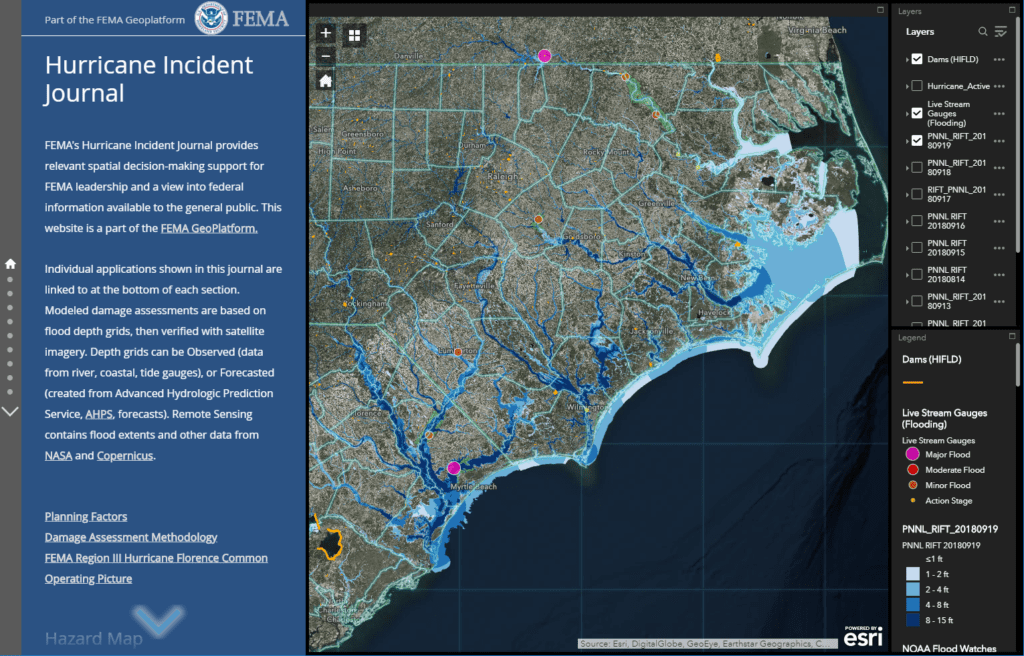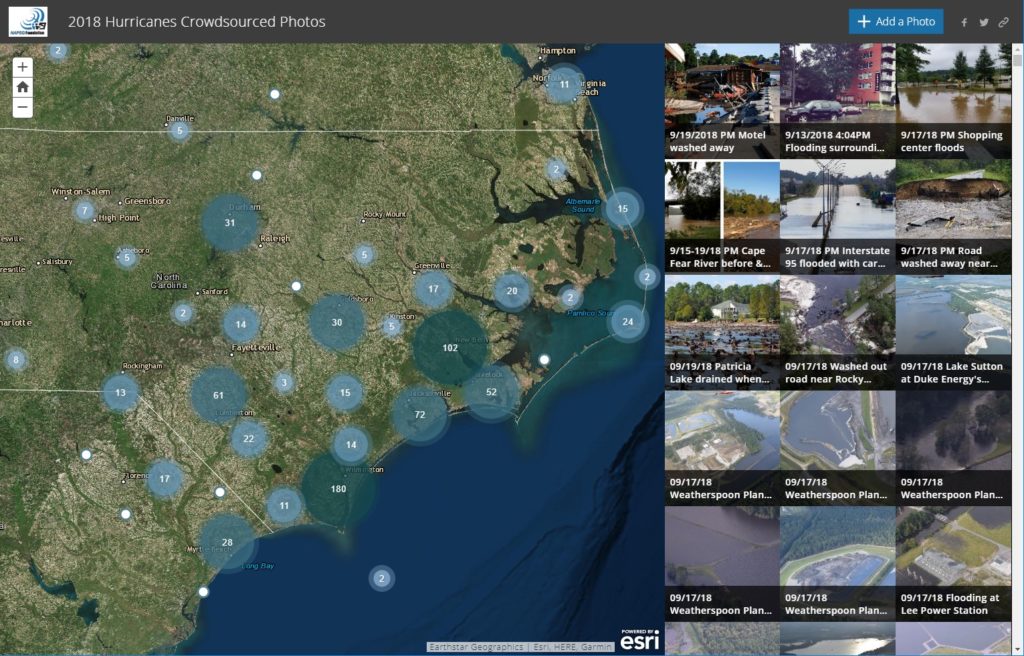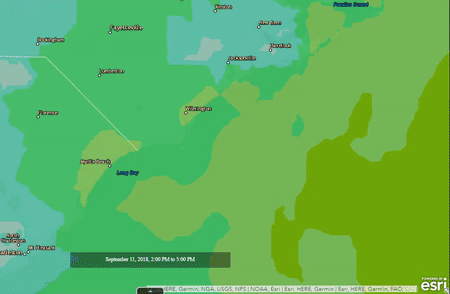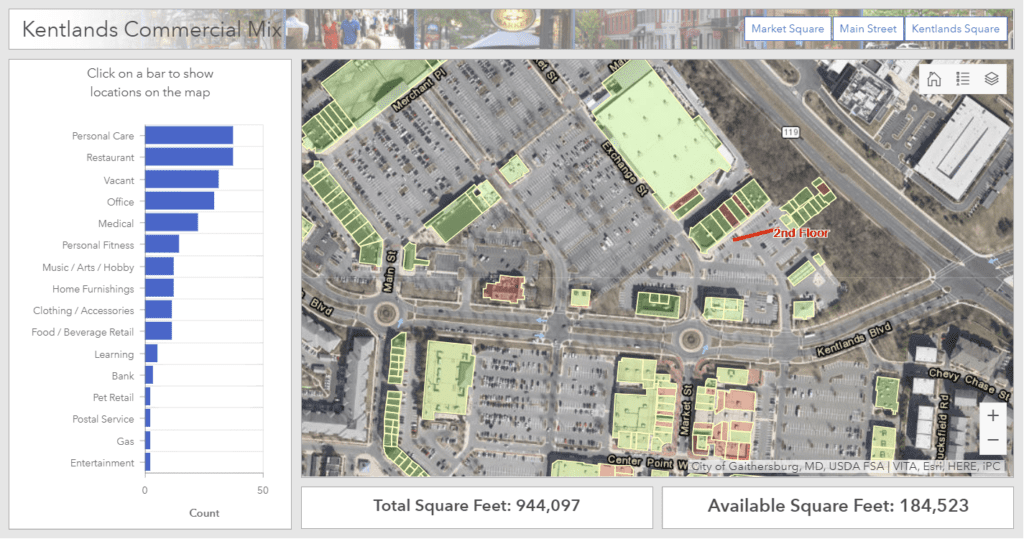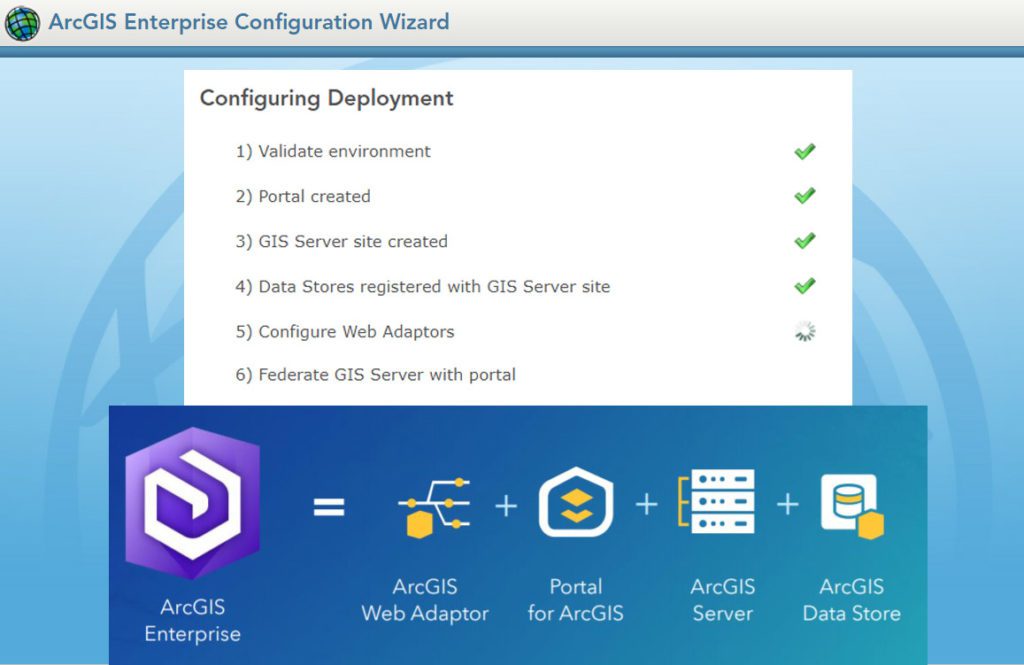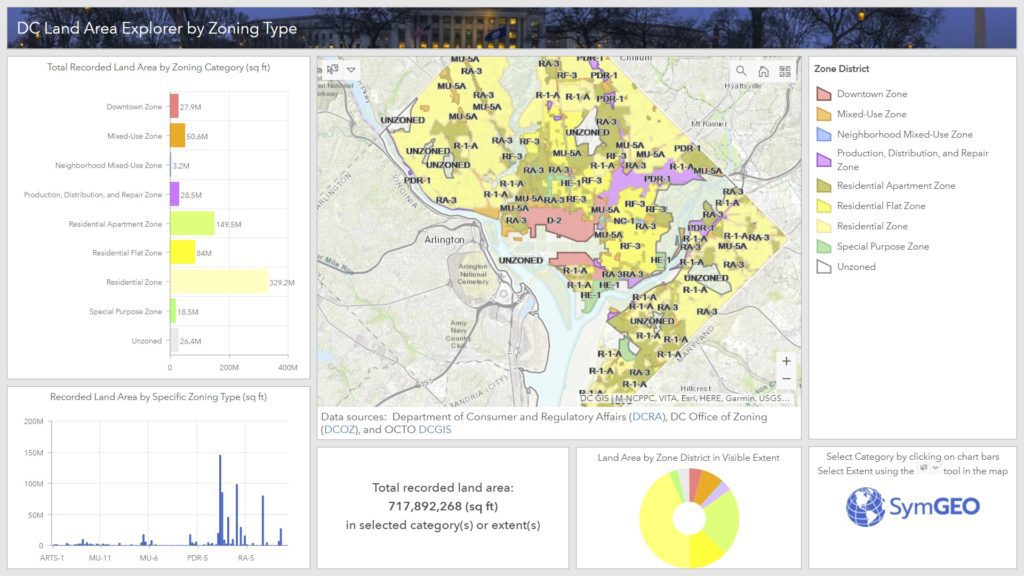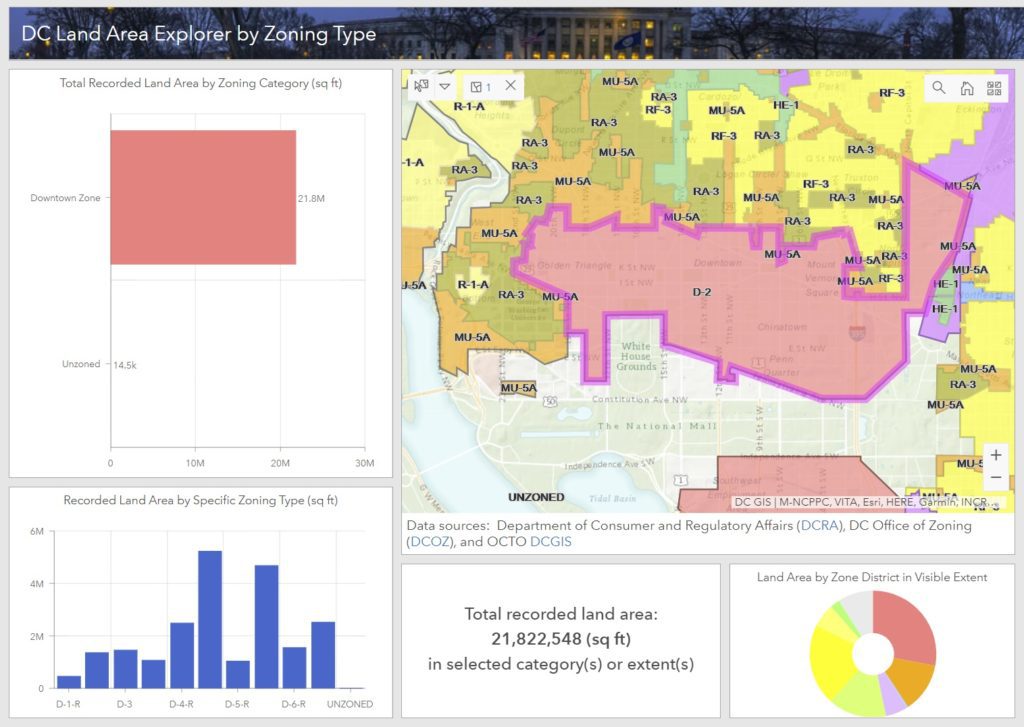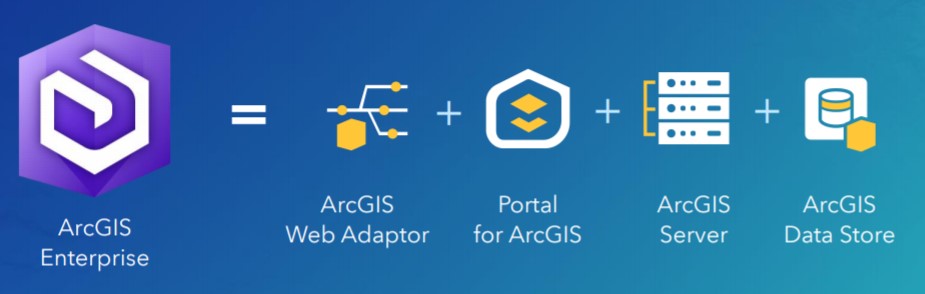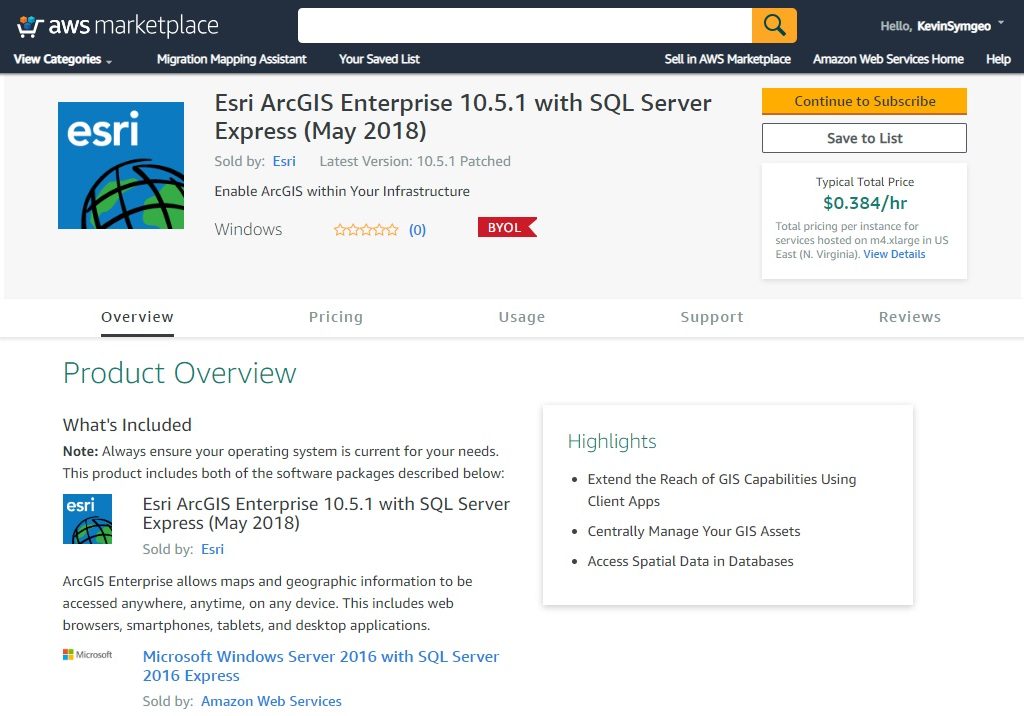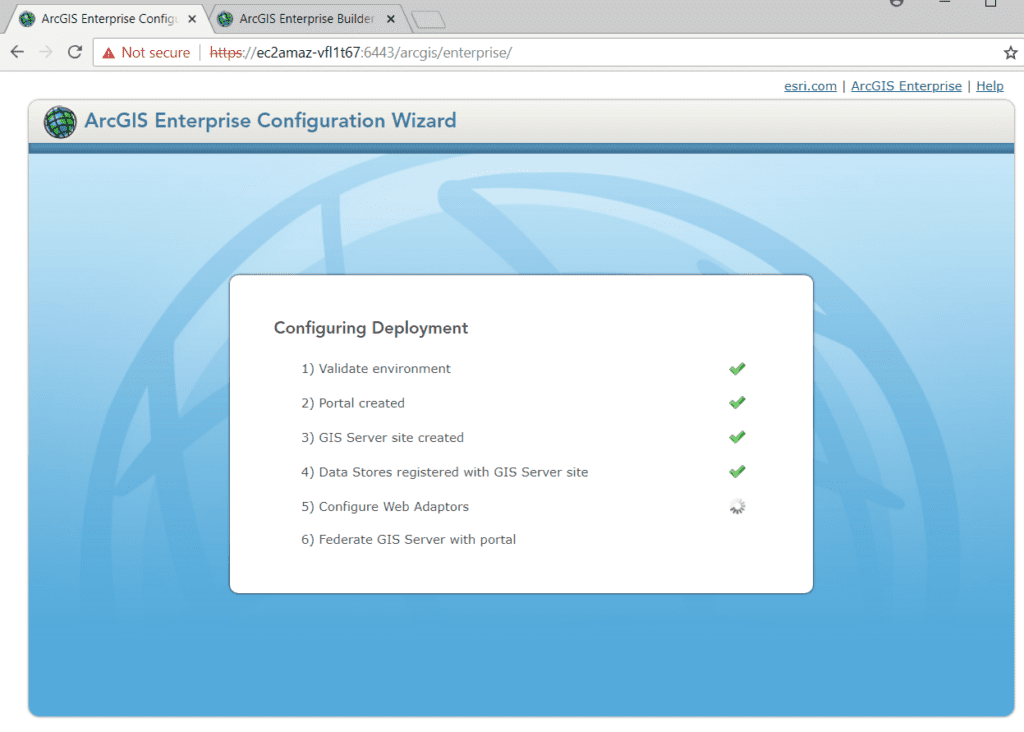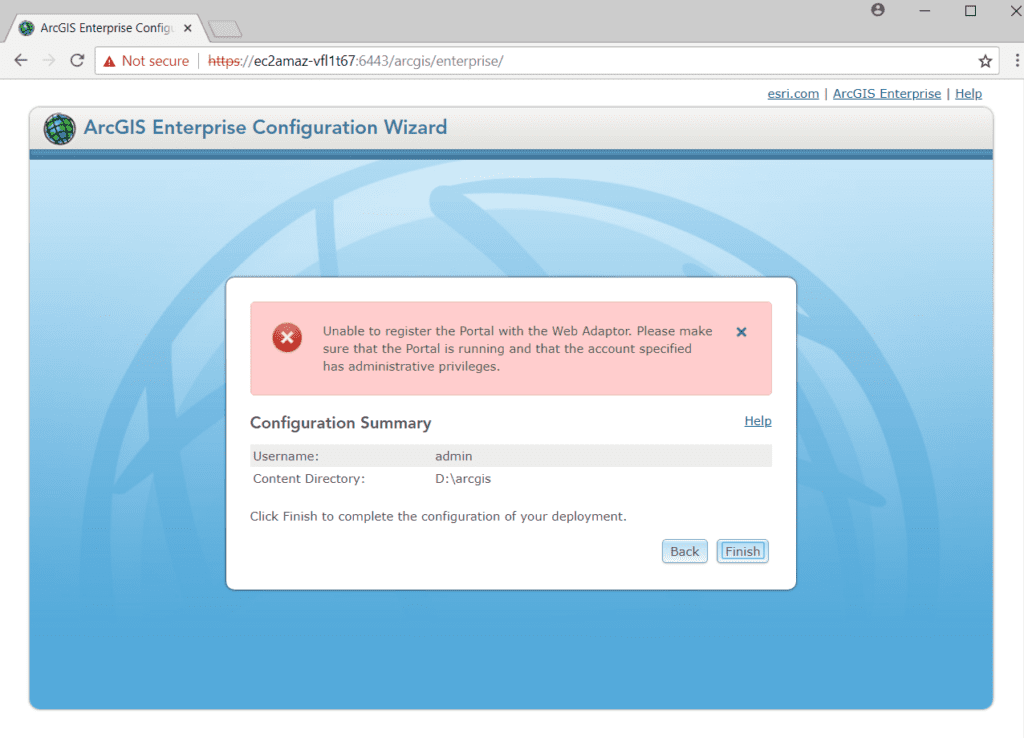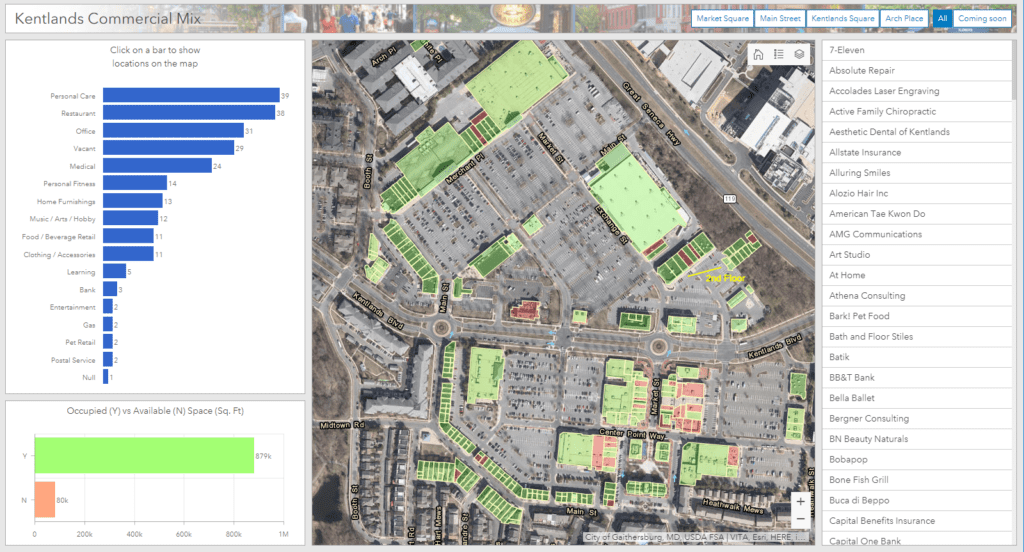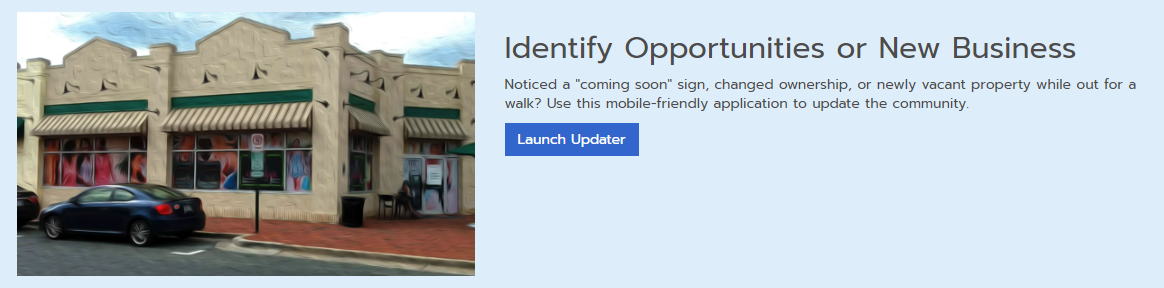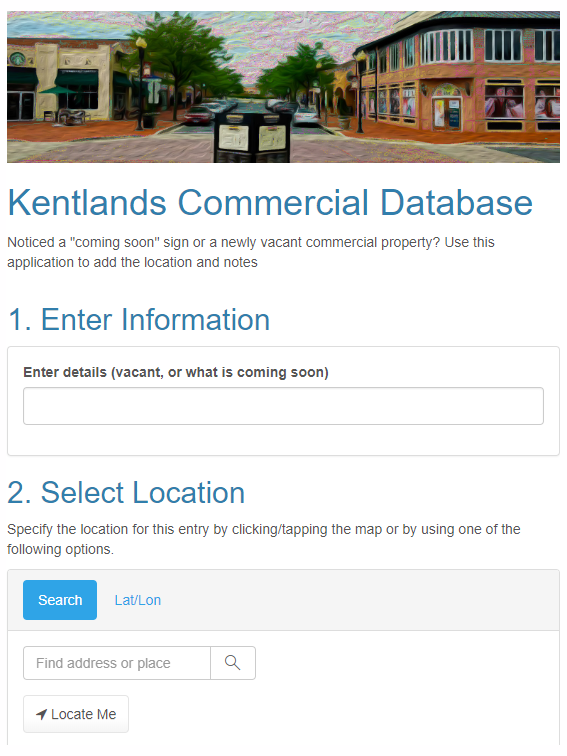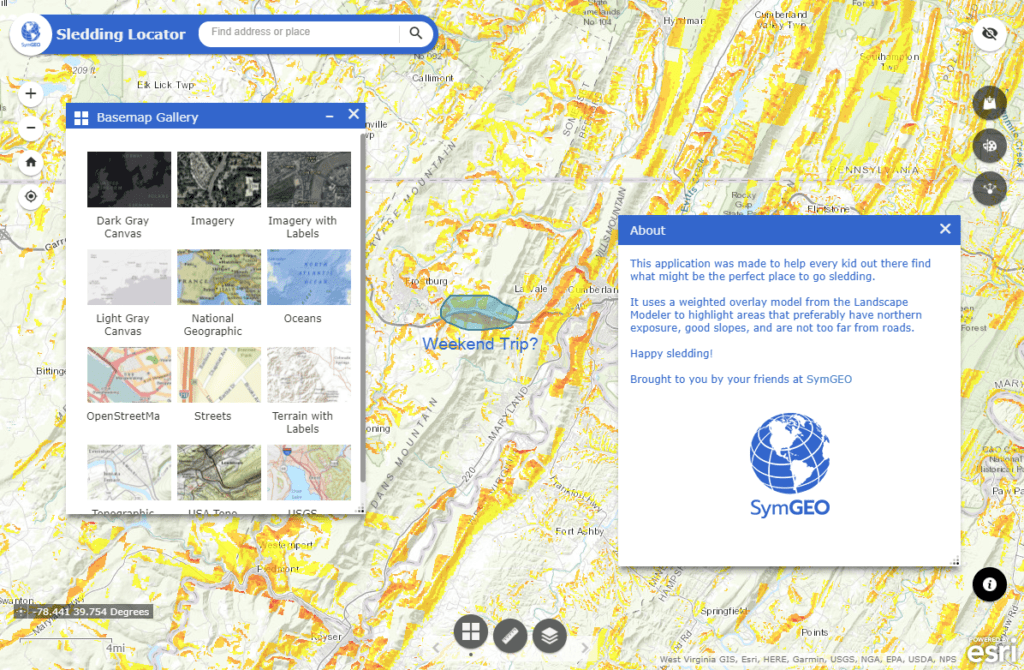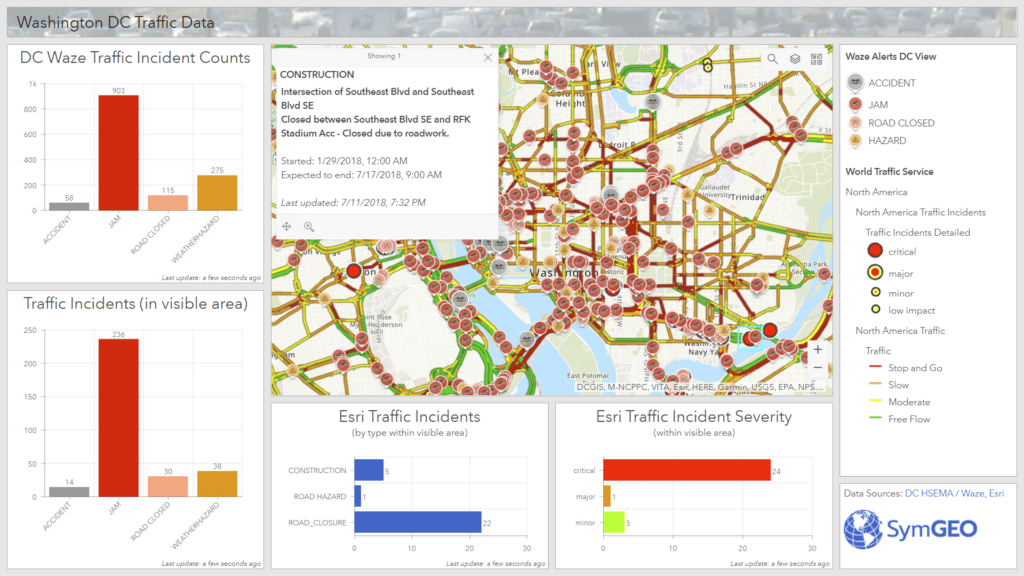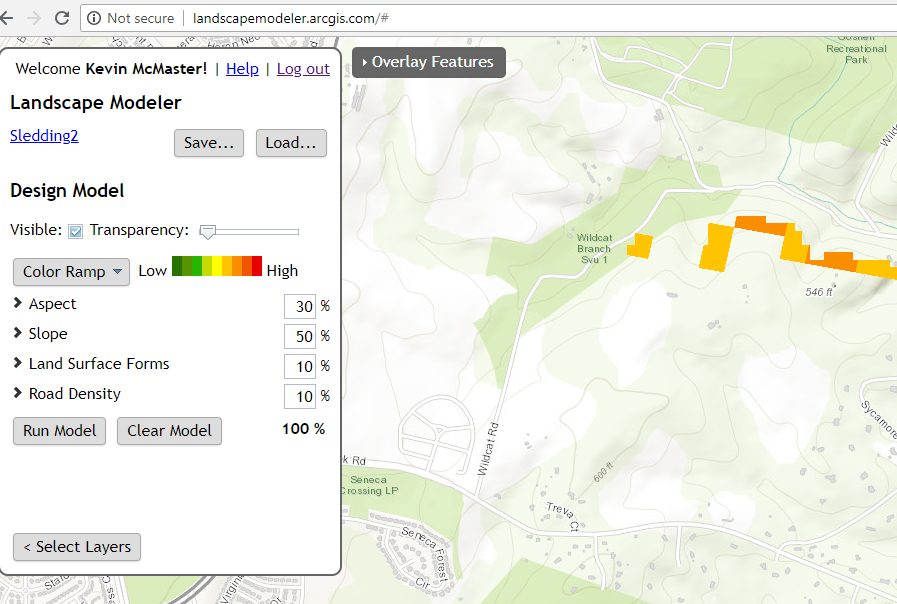Publishing, organizing, and making data accessible on the web can be tricky business in an ever-changing technical landscape. Not surprisingly, there isn’t a “one-size-fits-all” solution due to the number of infrastructure variables involved in setting up your own data server.
ArcGIS Enterprise, a relatively new product offering from Esri, is designed to help streamline the process and provide maximum flexibility on deployment scenarios. Enterprise is a full-featured mapping and analytics platform that includes a powerful GIS server, plus dedicated web-based GIS infrastructure to organize and share your work.

Enterprise includes:
- An enterprise GIS portal for organizing and sharing GIS assets.
- A data store for secure storage and fast access to maps and data.
- Optional GIS capabilities for real-time imagery and large data processing.
- Even more capabilities when you opt for GIS server extensions.
- An enterprise geodatabase, the ultimate in geodata storage and management.
Esri offers a number of solution components that are ready to be implemented; both in the cloud through Amazon Web Service (AWS) or Microsoft Azure, or on premise using your own server.

Based on our testing, the most easily accessible implementation is achieved using the Builder solution. However, even that implementation has a few tricky steps that involved manually configuring web adapters, setting bindings, web context URLs, and static public IP addresses.

Fortunately, when it does error out, the error messages are usually quite specific and pointed us in the right direction.

There is also a very active internet community ready to jump in and help on this topic. When all else fails, Esri tech support is the most patient, educational crew around based on our experience of several hours of configuration trouble-shooting.
Once Enterprise is successfully installed, user groups, permissions, logins and account set up is relatively easy. This allows each user the required level of access, and complete control over the branding and visibility of your data.

If you’re ready to set up Enterprise, Server, or Portal, let SymGEO know as our highly trained technical staff are here to help.