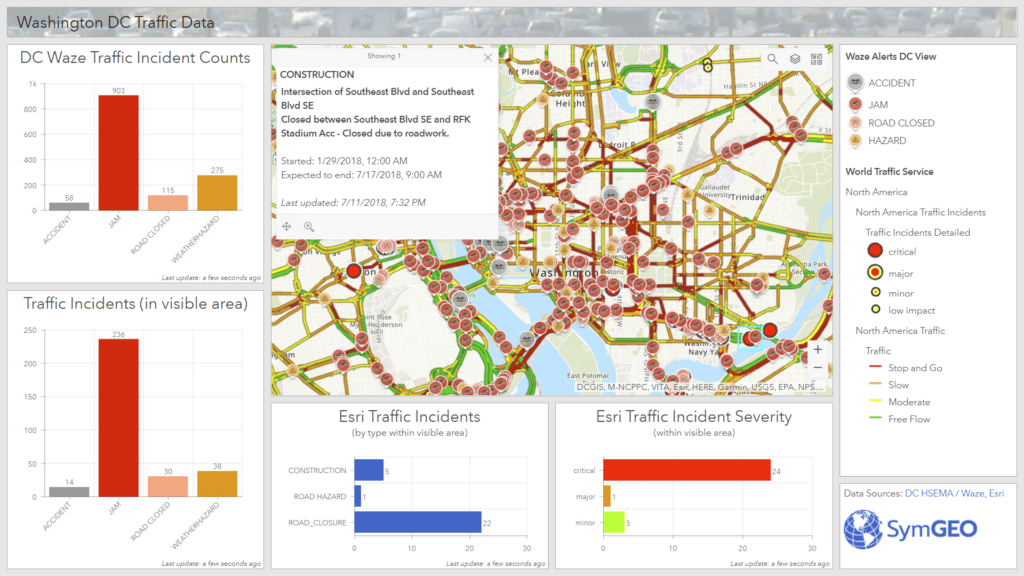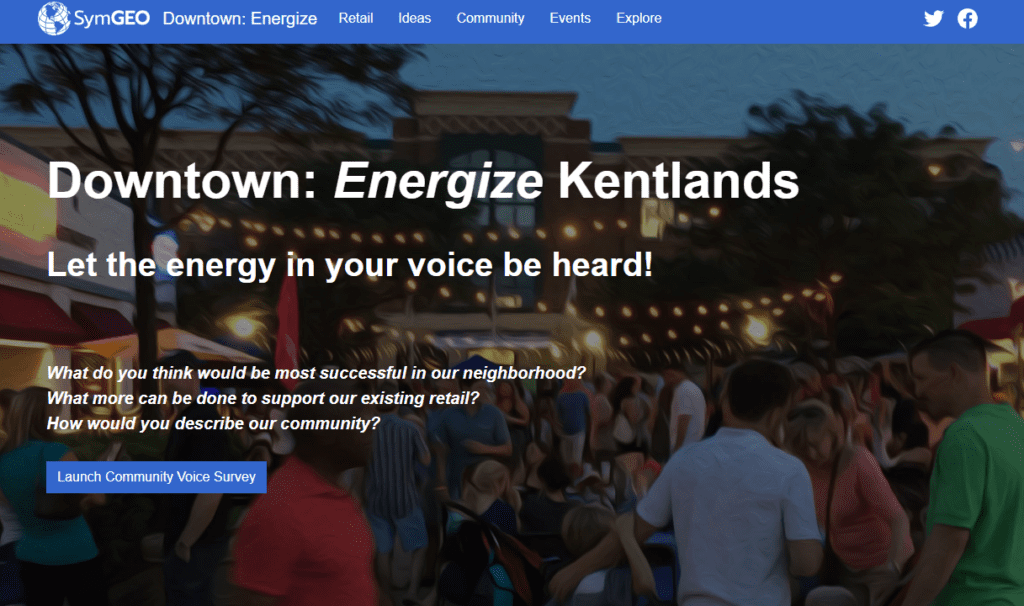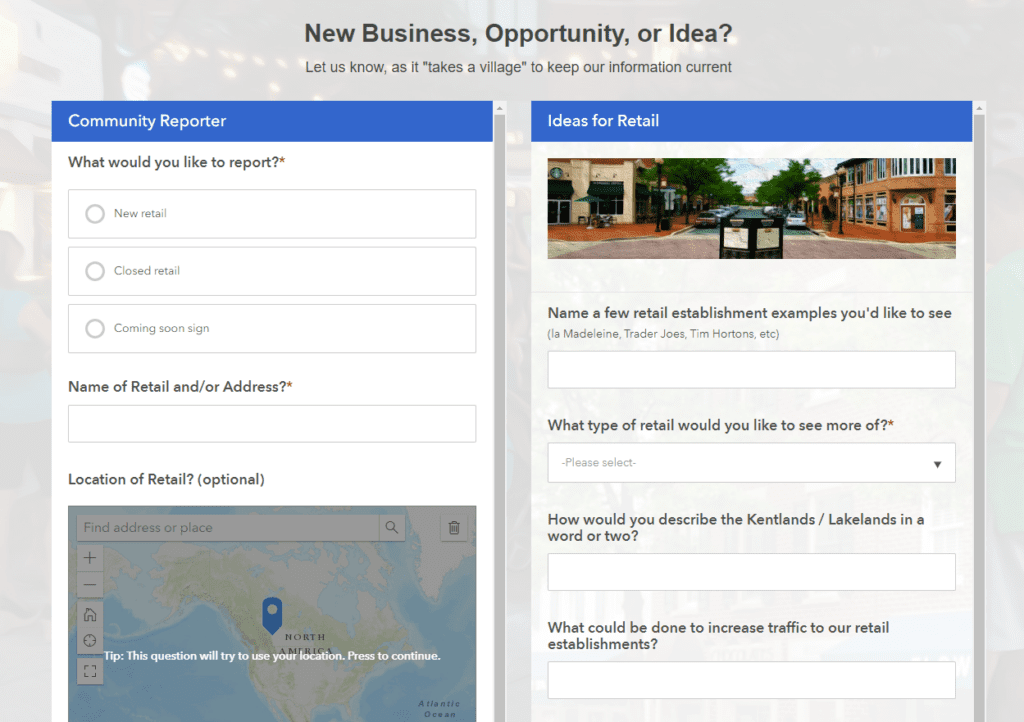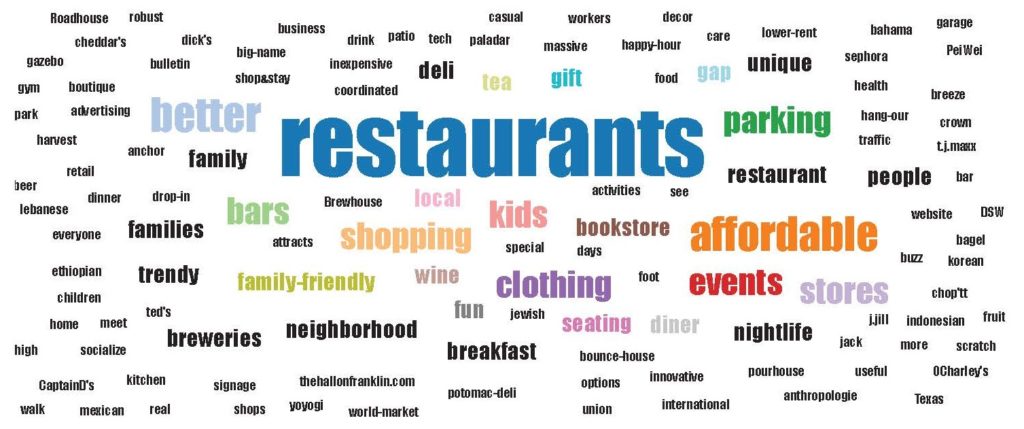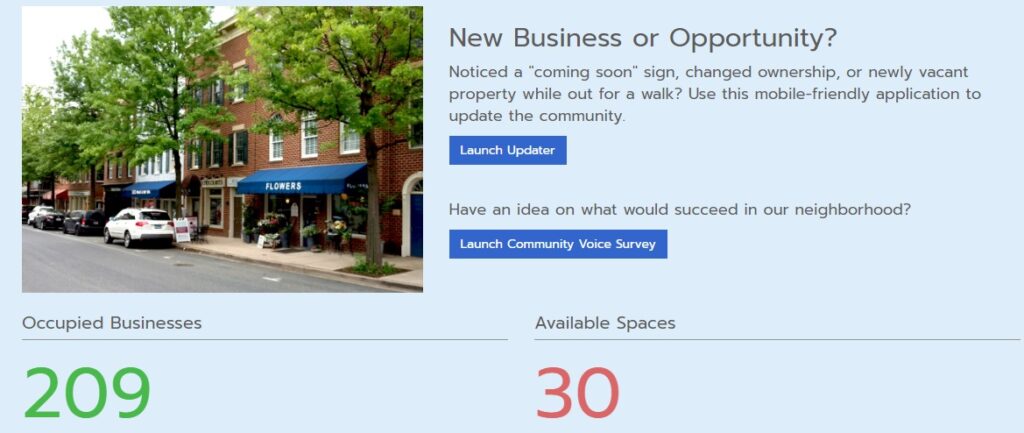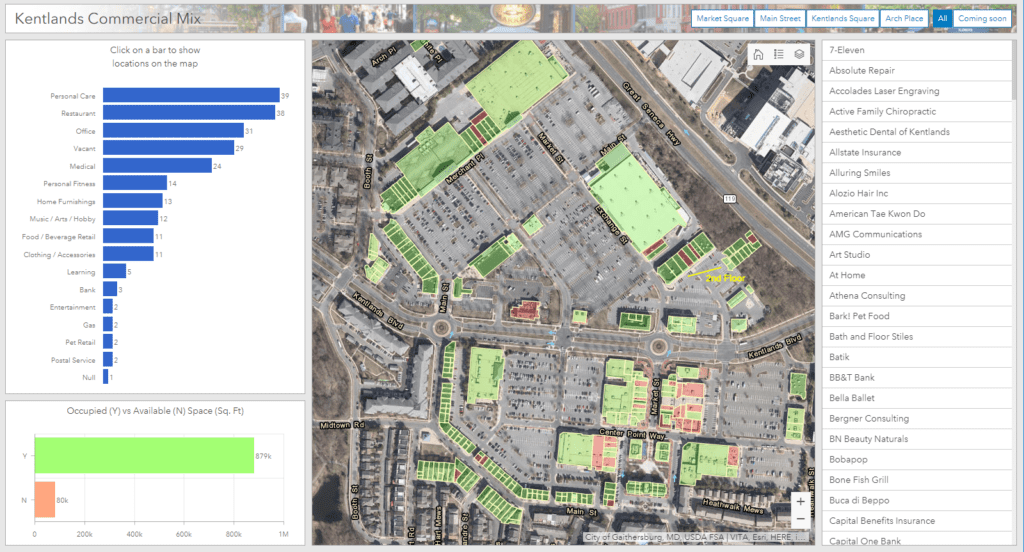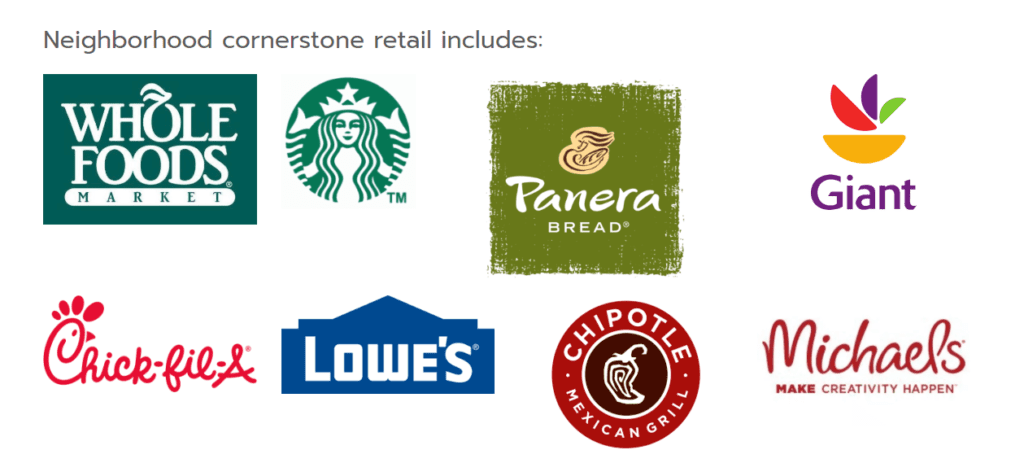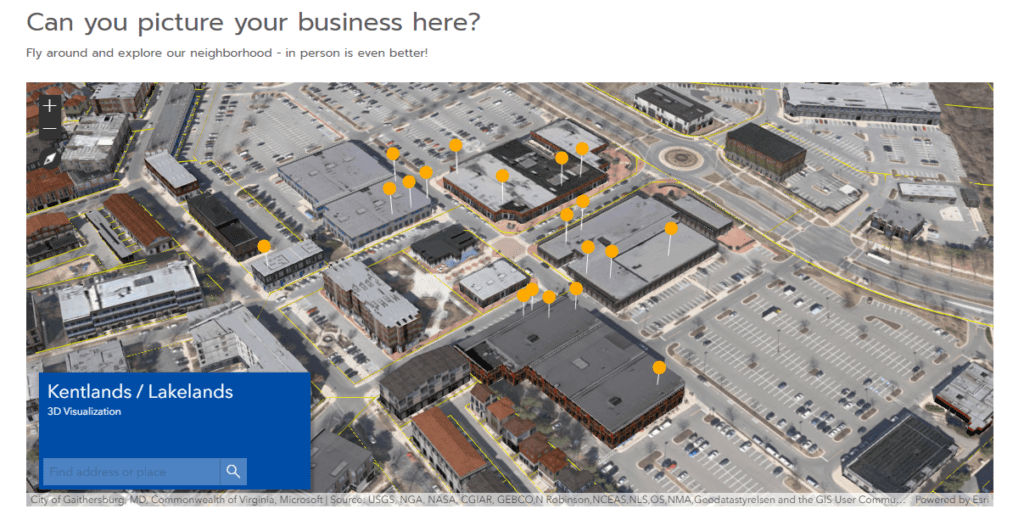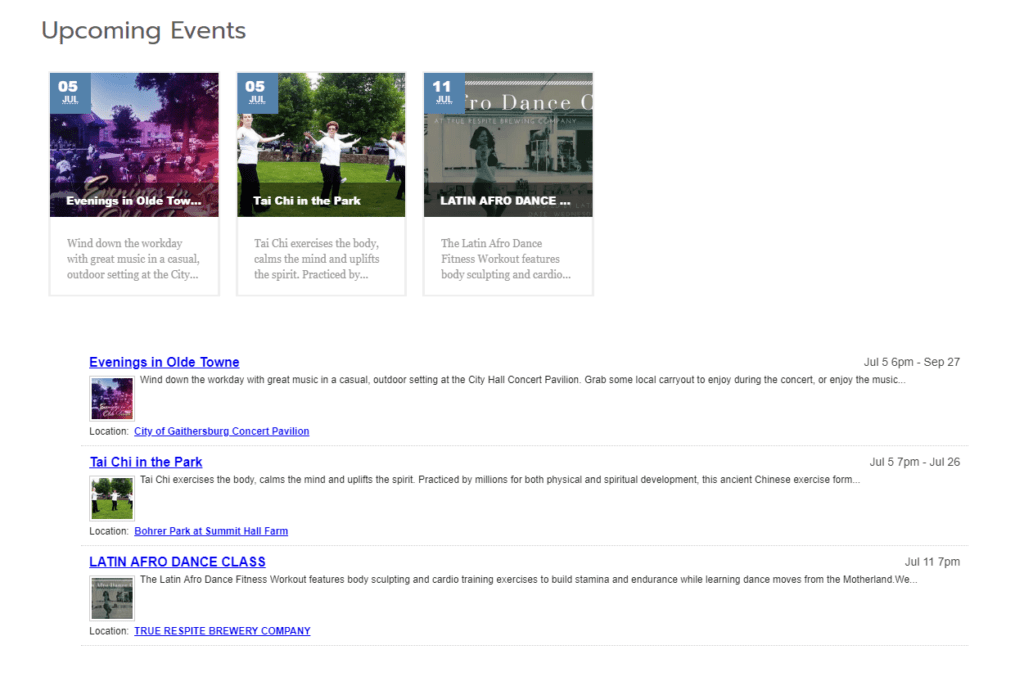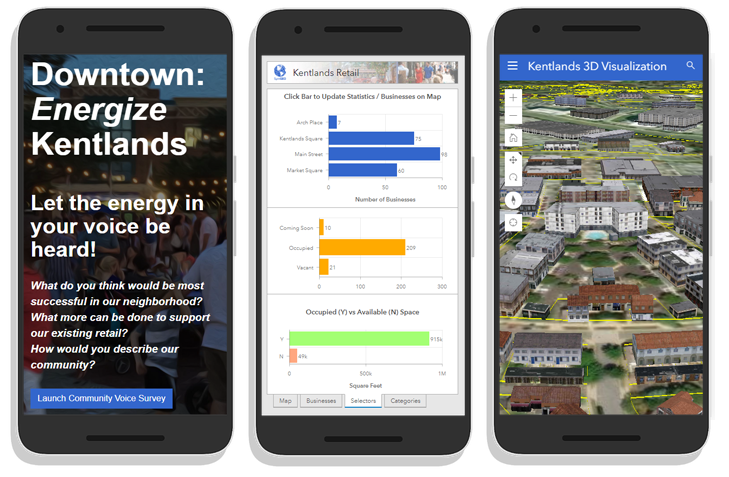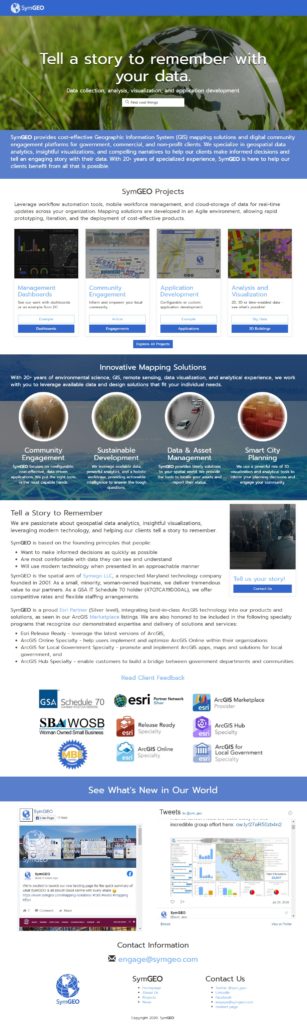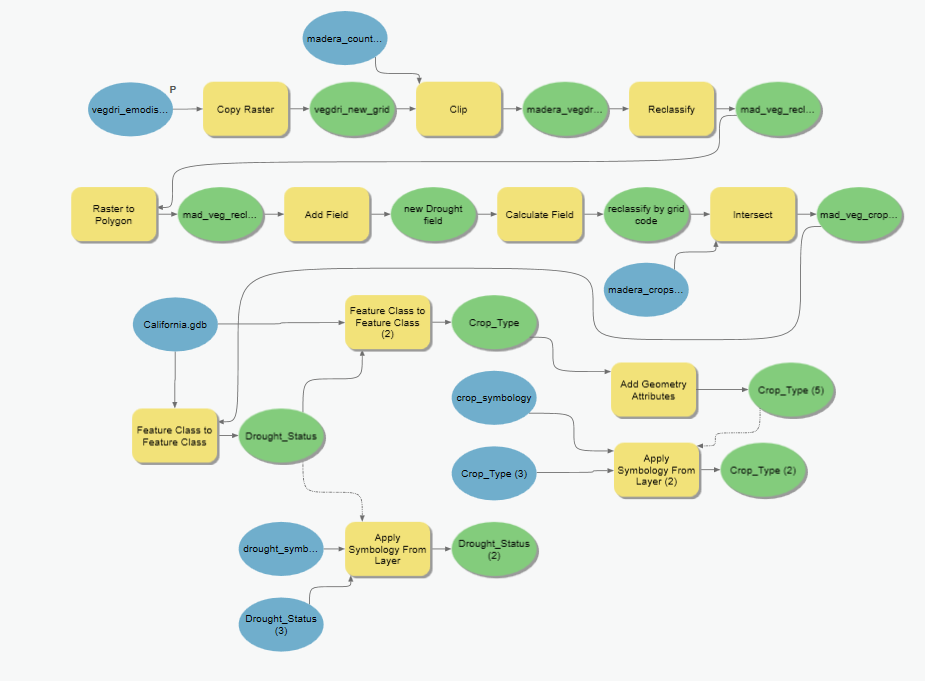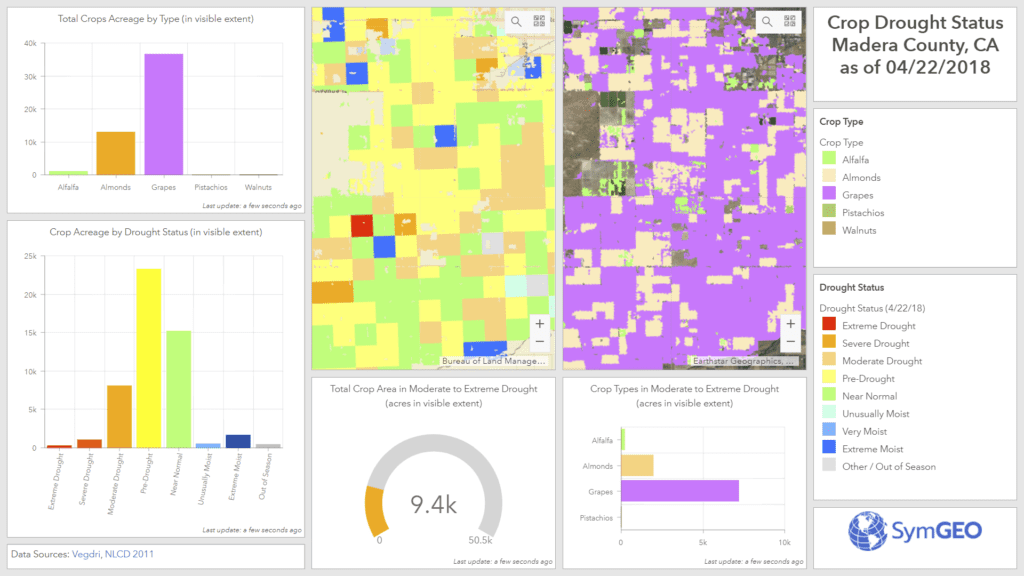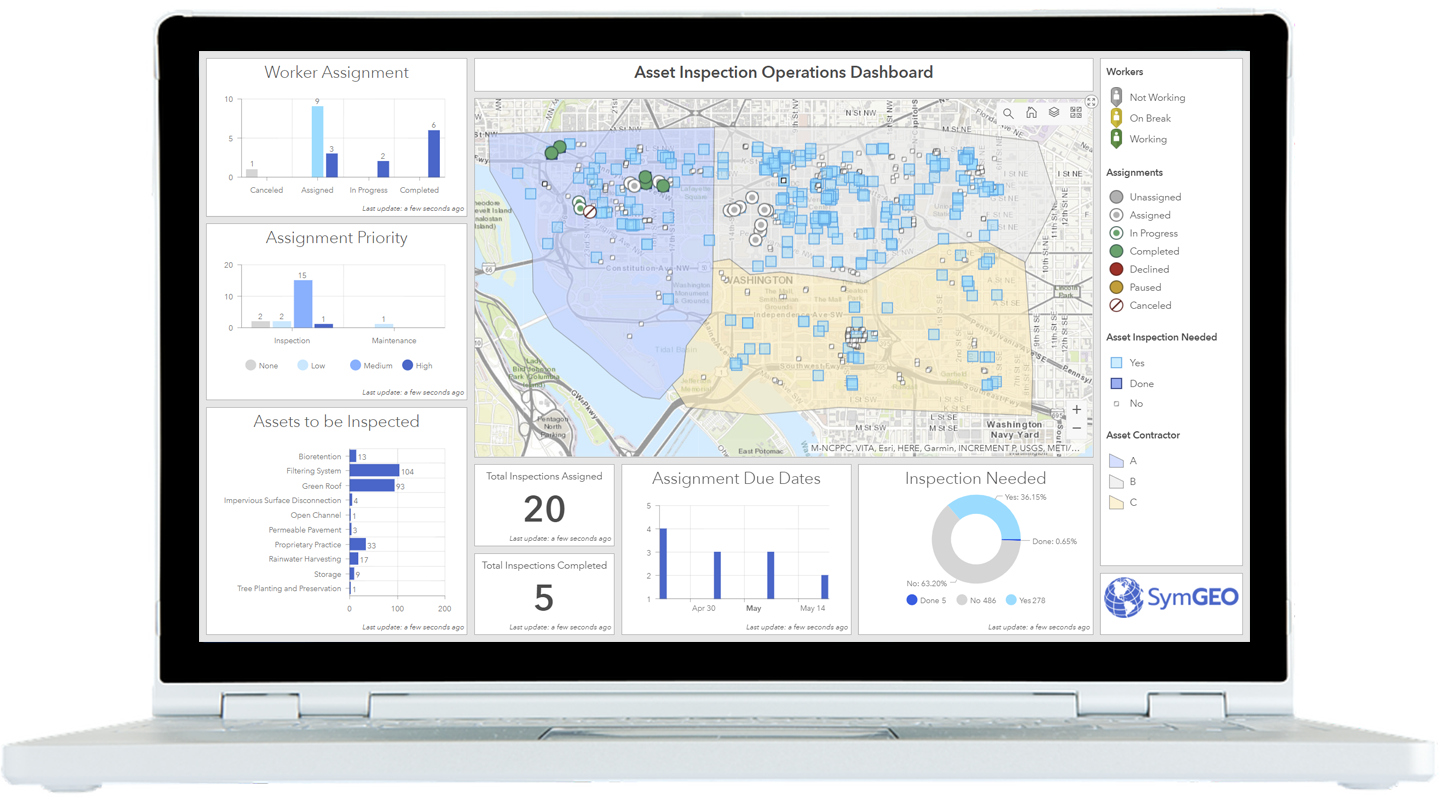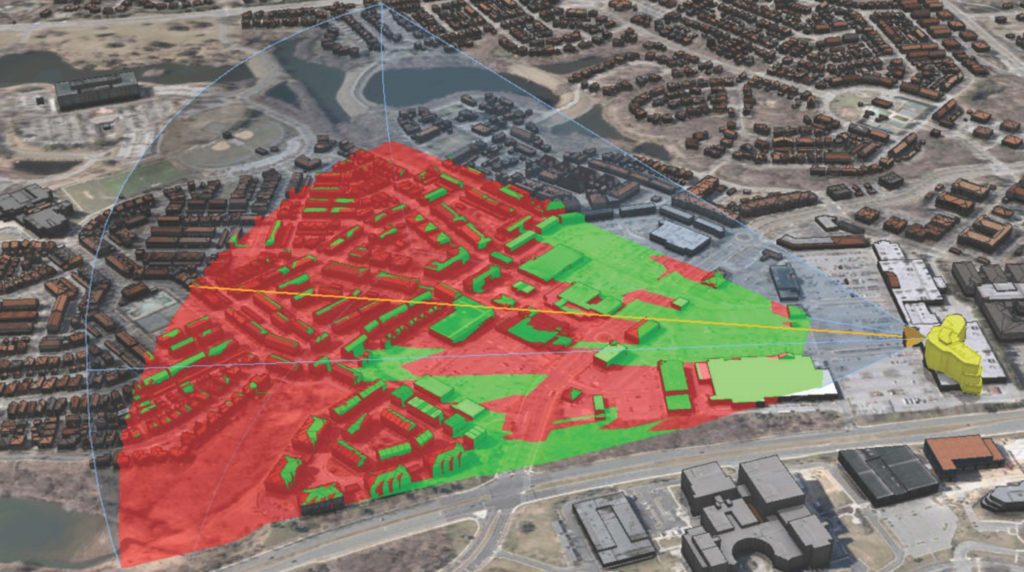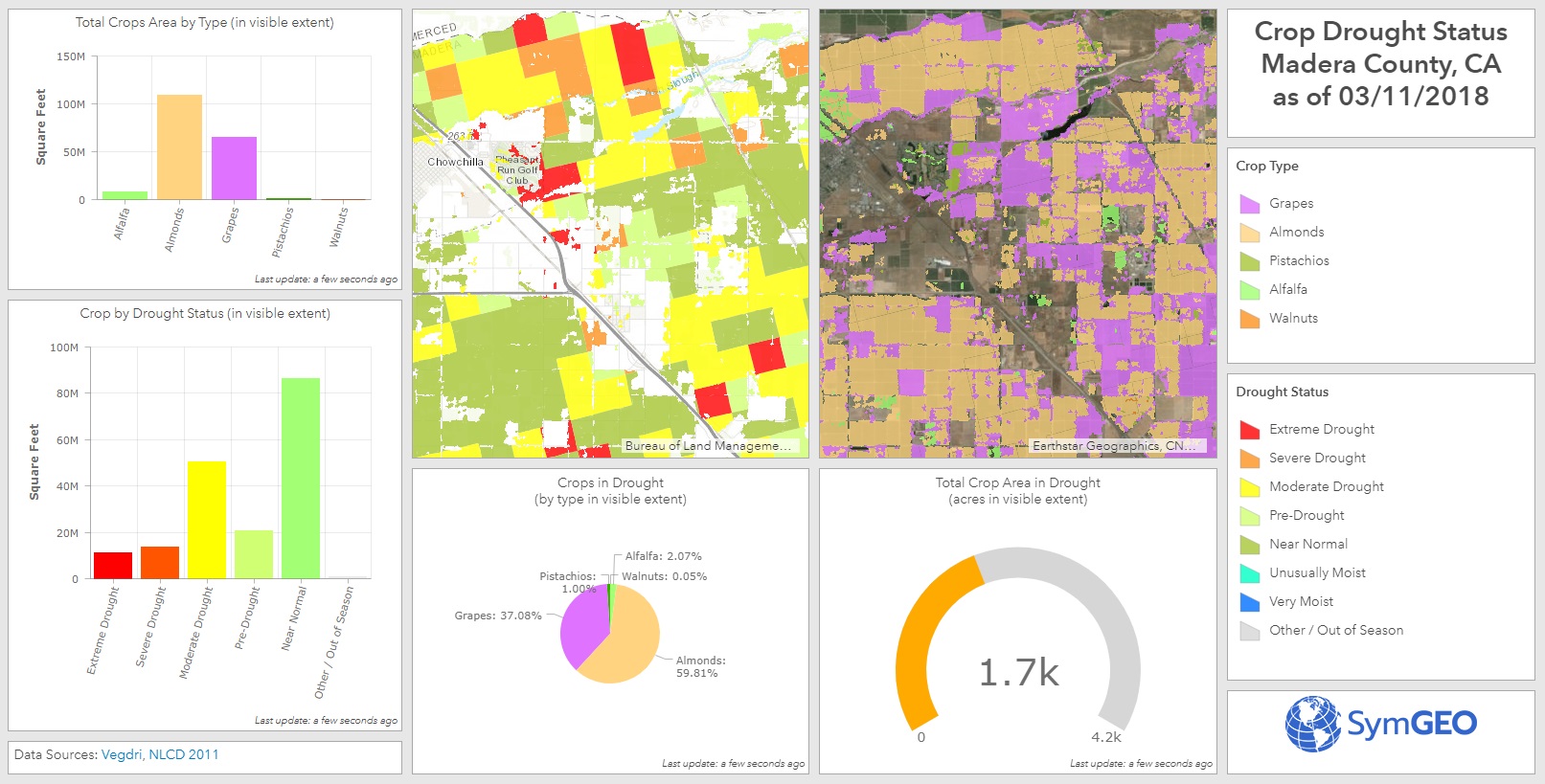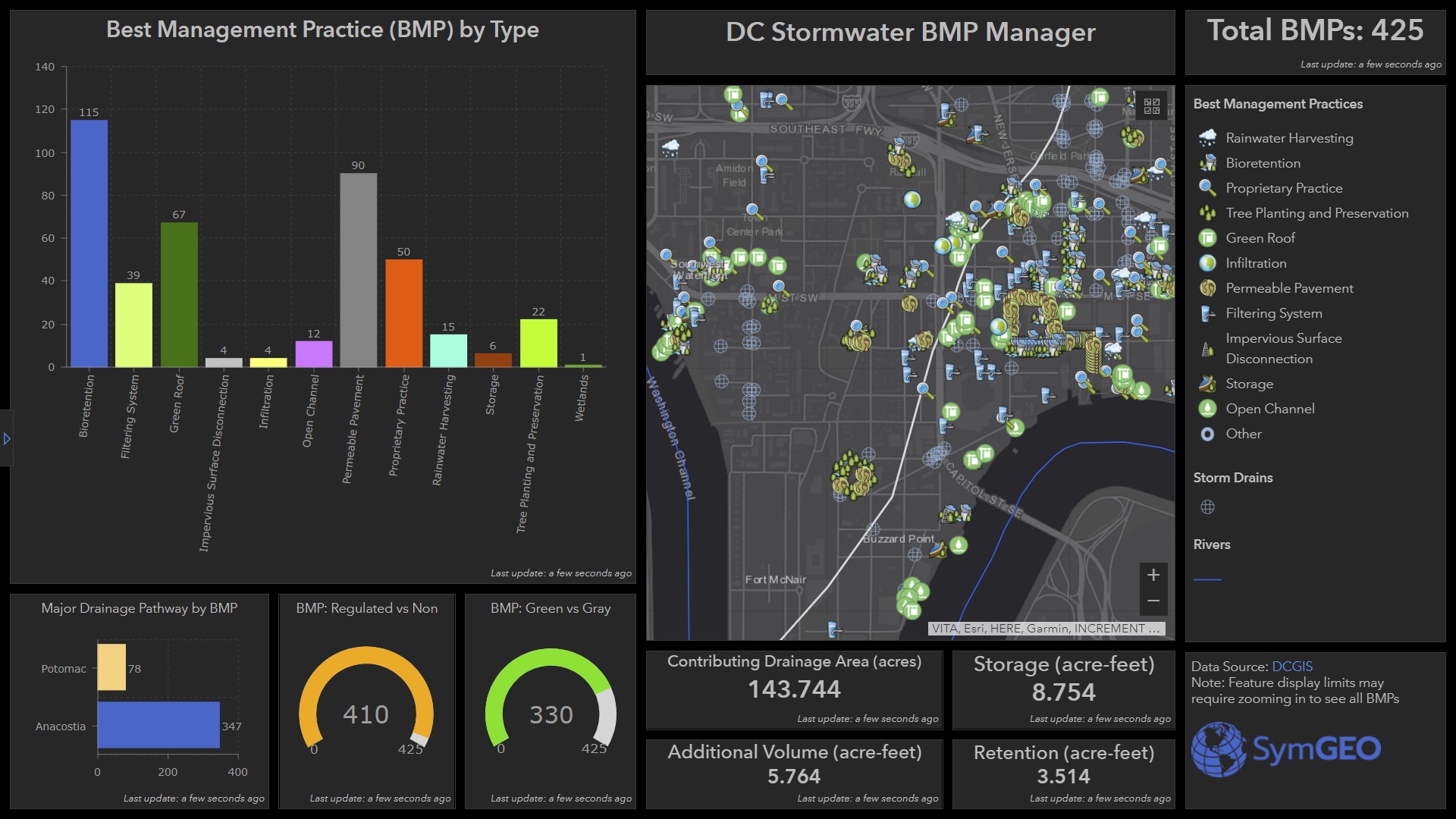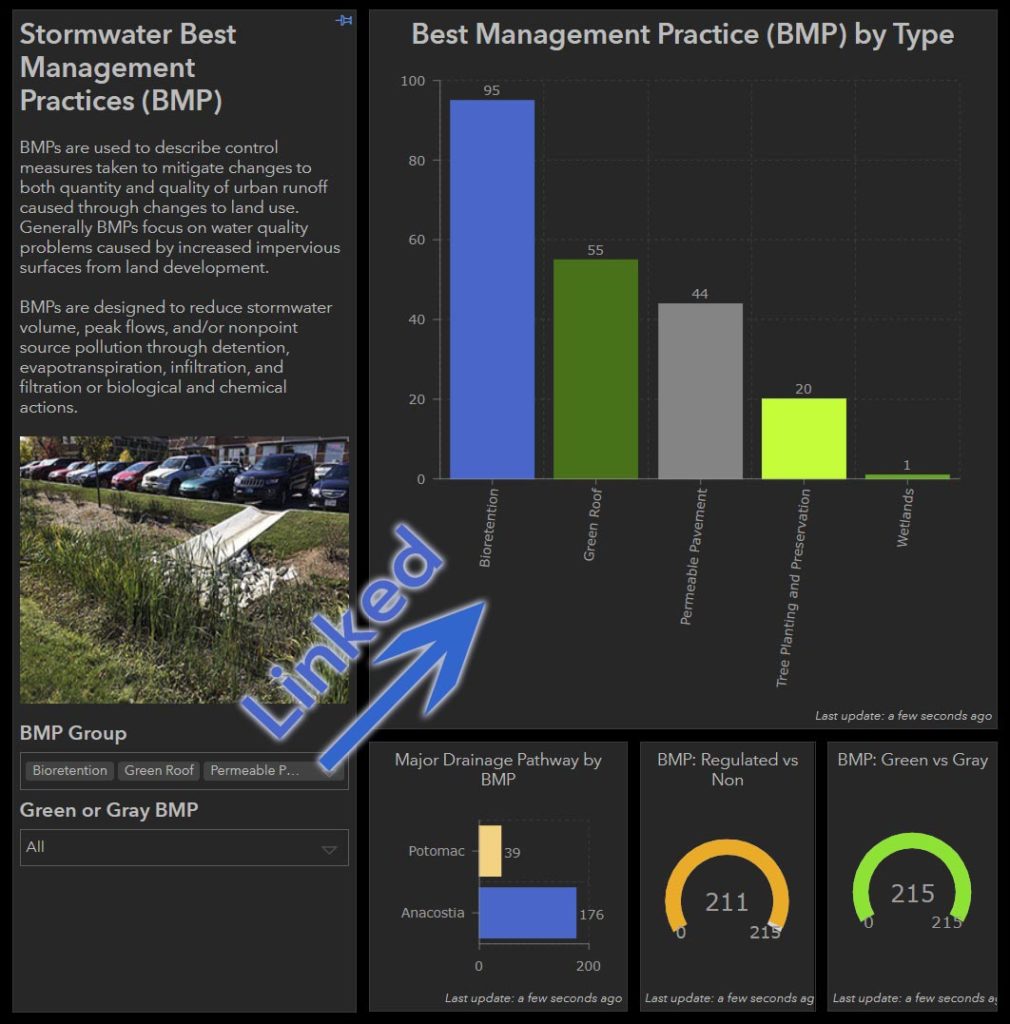Waze and Esri recently announced an expanded partnership, giving cities easier access to traffic conditions data and incident reports. Esri also has a traffic layer updated every 5 minutes, with road closure notices and other important information included. By combining these near real-time data sources with the marvels of modern technology, SymGEO is pleased to unveil the DC Traffic Dashboard.
Use the DC Traffic Dashboard to plan your commute, see what’s in store, or enjoy your day of telework that much more! Contact SymGEO for more info or for your own handy-dandy dashboard.
Community engagement and business development are key ingredients for a successful neighborhood. Rapid advancements in web technology have made it easier than ever to engage with your citizens and neighbors and to create a real sense of ownership and responsibility for the direction of the community. To facilitate community engagement from a retail business perspective, SymGEO created Downtown: Energize! using ArcGIS Hub technology.
The site was well-received by residents and business owners, has been featured in several local newspaper publications, and in Esri’s ArcNews publication entitled “ArcGIS Hub Gets Mixed-Use Community Involved in Retail Decision-Making“. It also showcases a commercial real-estate management system designed to keep track of existing businesses, future businesses, and available locations.
Downtown: Energize! includes:
- An idea section for the community to voice what type of retail they would like to see, powered by Survey123.
- Word-clouds generated from community surveys into the types of retail that are needed
- An opportunity locator section to highlight available commercial properties, powered by GeoForms and Web AppBuilder
- A look at existing retail in the neighborhood
- Lots of great neighborhood-specific data from Esri
- The option to explore the neighborhood in a 3D model created using CityEngine and ArcGIS Pro
- Links to upcoming neighborhood events to show local activities
Everything is fully mobile responsive using modern Esri web architecture, ensuring community access and interactivity on the go.
If your community is ready to get started with Downtown: Energize!, let SymGEO know as we are here to help.
The world is awash with data and mapping applications, so how does one go about organizing them into meaningful, searchable components? Esri’s new ArcGIS Hub initiative is designed to organize people, processes, and technology to meet those needs. This technology gives context and purpose to data, and provides an excellent two-way engagement platform to connect departments and stakeholders.
Using this mobile-responsive framework, SymGEO has built our own SymGEO Hub, and populated it with examples and branding from our main website.
If your organization is ready to get started with ArcGIS Hub, SymGEO is here to help!
Specialized data sets that answer a focused need can be difficult or impossible to find, and sometimes the data set you need simply doesn’t exist. Maybe you need locations showing the availability of fresh food in your neighborhood, or want to know the location and condition of utility boxes, or the occurrence of garage sales. Fortunately, a number of configurable data collection products are available from Esri to help.
The first question to answer is: will you be able to tap into crowd-sourced power to populate the data set? If so, a publicly accessible web link is the way to go. Esri has introduced GeoForms and Survey 123, which allow any user to enter in the attribute information and location of the data when set to public. Alternatively, the permissions can be set so that just a specific group or user within your organization can access the forms.
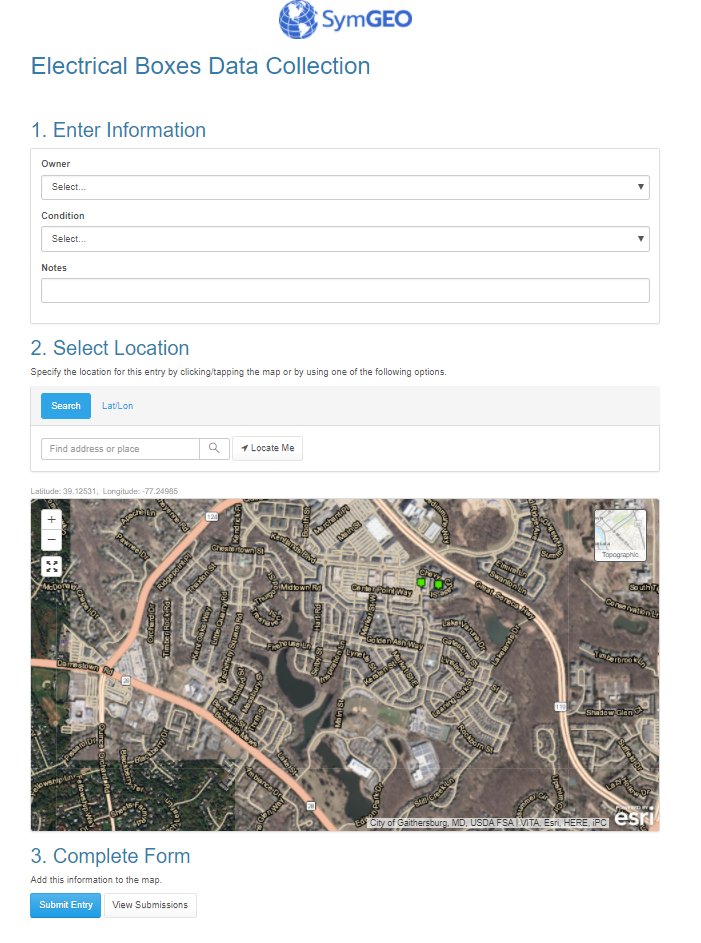
These configurable applications are mobile responsive, so fit very well onto a phone, where you can leverage the on-board camera to collect pictures at the same time.
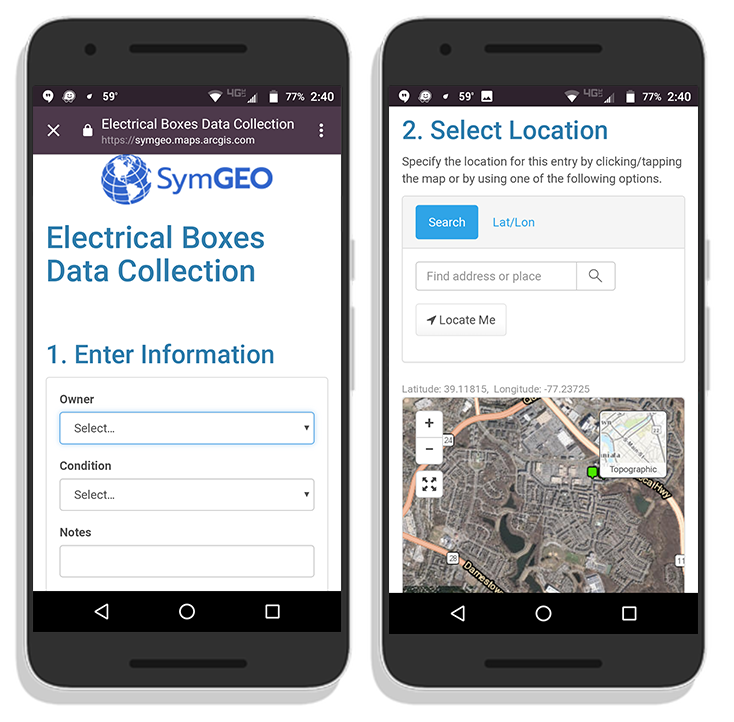
Another branch of data collection technology is Collector, which allows both connected and disconnected editing by named users. This may be useful in environments without access to mobile data or wi-fi, such as those following a disaster or storm event. These native applications are available for Android, iOS and Windows, and sync to data stored in ArcGIS Online or within an enterprise GIS when back in a connected environment.
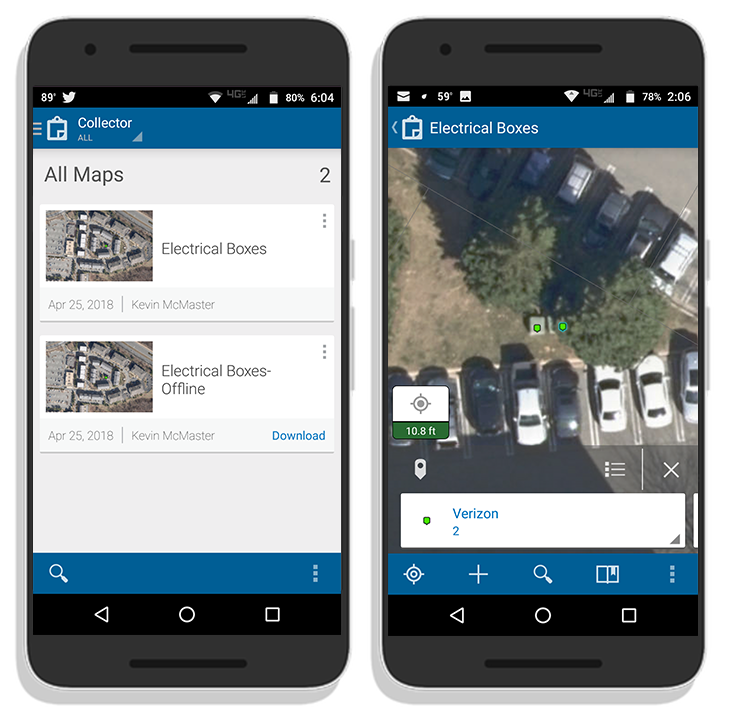
If you’d like some help getting set up for mobile data collection, SymGEO is here to find you the perfect fit!
I admit, I resisted for years. Workflow automation seemed like too much work to set up, and I always argued that my spatial data challenges were mostly one-off unique situations that weren’t conducive to setting up a workflow. Until one recent day I saw the light… and I blame California.
Perhaps you remember our work to incorporate near real-time remote sensing into crop drought monitoring? Well, it turns out that to keep an application like that up to date, the same process is needed time and again, and so the need for data automation was born into the world of SymGEO. Through automation, data layers and attribute fields are always named the same, and features can be over-written without fear of “something breaking” deep within a configurable application. There is also the added benefit of incorporating the usual workarounds that go into regular behind-the-scenes geospatial work such as calculating areas as acreage, or converting grid values into meaningful text. This saves countless hours of frustration and memory searching down the road when trying to repeat a process.
Needless to say, this does cause a model to expand once all the pieces are bolted on, but Esri’s ModelBuilder allows the easy configuration (and re-configuration) of the model until all works as designed.
This model has been run many times to make sure all products worked as expected, especially during initial configuration. However, the time savings was considerable with workflow automation given the number of steps involved and the dependency on intermediate layers. In hindsight, it seems to be the finding and configuring of the tools that takes time, not the actual running of the tool.
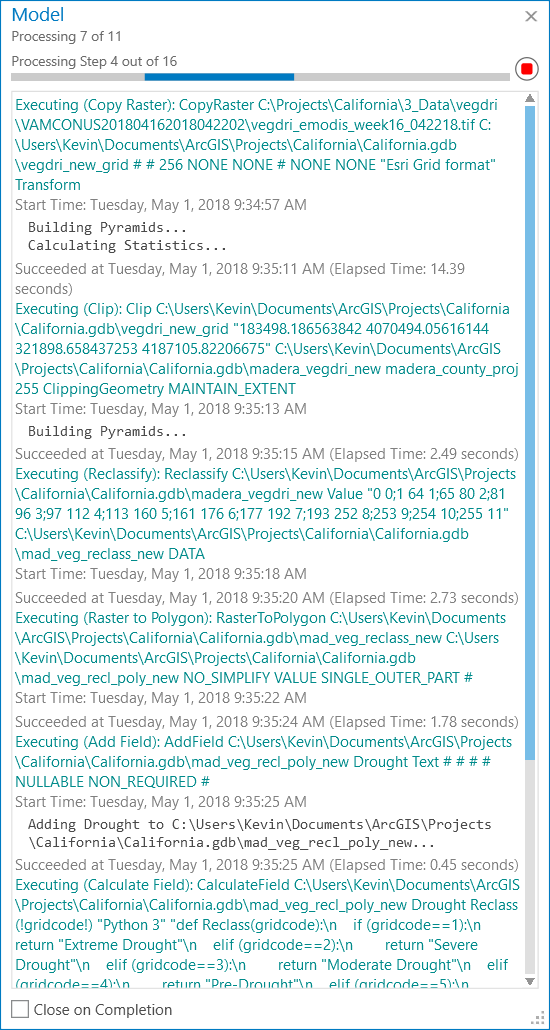
These work products were used to produce and optimize the Crop Drought Status dashboard, which is now ultra-responsive and designed for use at the county-level.
If you’d like a second pair of eyes on your data workflow, let us know, as SymGEO is ready to automate with ModelBuilder!
Do you have a mobile workforce in charge of inspecting, maintaining or interacting with assets? Watering trees, inspecting signs, putting up flyers, or targeted fundraising activities? If so, there is a new technology from Esri called Workforce that has your name all over it.
Beginning with asset data hosted in ArcGIS Online, a series of filters and queries can be used to determine which assets need to be assigned to your workforce. These might be assets over a certain age due for inspection, or locations where an issue has been reported. Assignments are made to named individuals in your ArcGIS organization, and contain information including location, priority level and due dates.
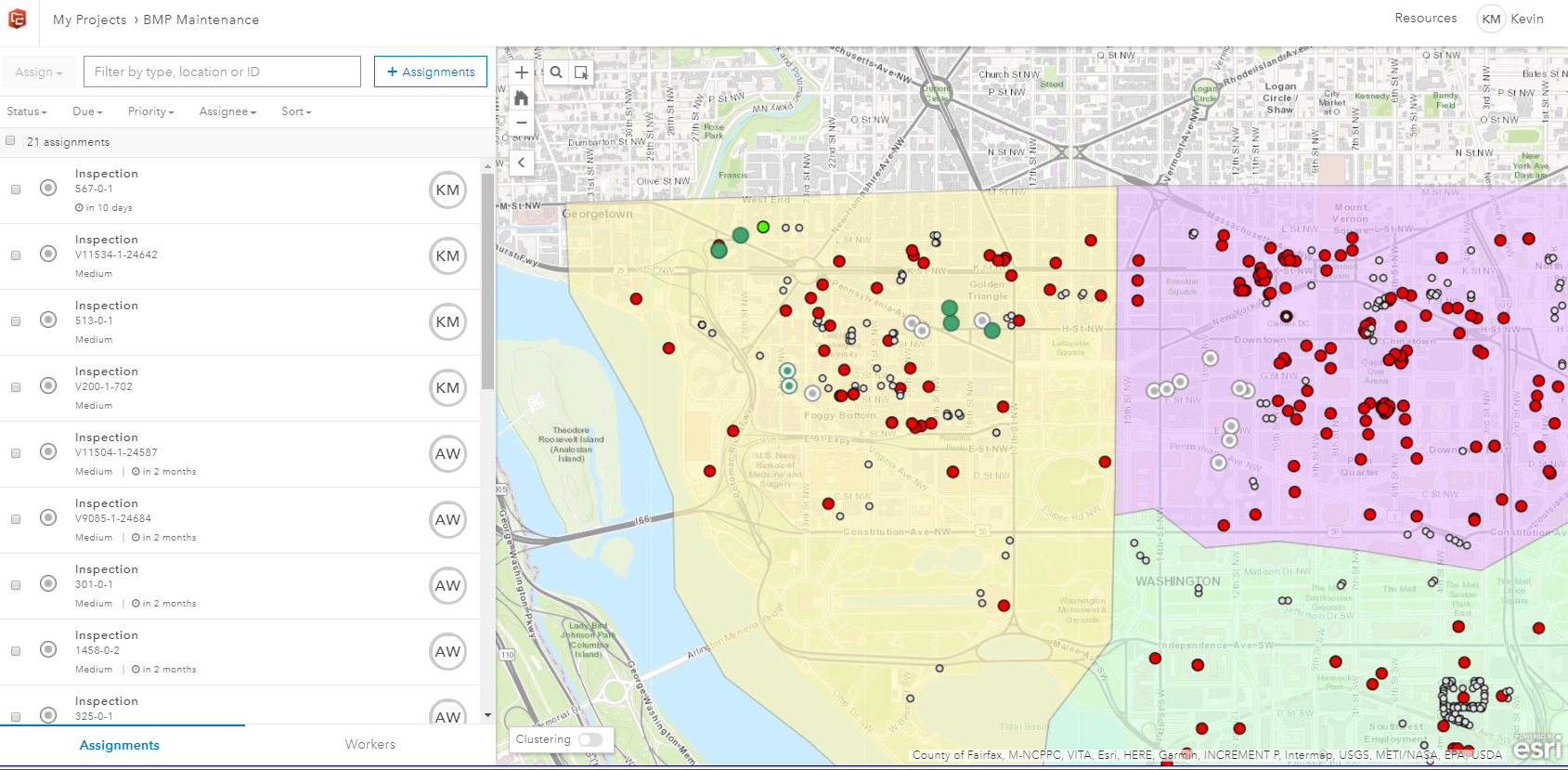
The assignments are then pushed to the mobile devices of your workforce, where they accept, navigate to, and complete the assignments. This may entail entering in notes, or taking pictures, and updating the assignment status. This information is sent back to the centralized cloud-based ArcGIS Online database in near real-time in a connected environment, or upon data synchronization if out of cell / wi-fi range.
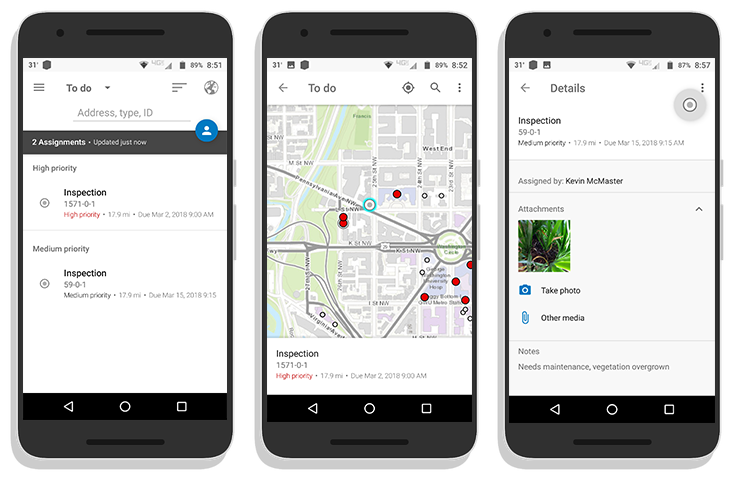
Back in the office, the workforce administrator can use the information to check worker progress, see current worker status and location, and re-allocate resources if needed. The information is easily aggregated and displayed using a dashboard or configurable web application.
If you’d like a hand getting set up, let us know, and SymGEO will put Workforce to work for you!
There are times when generic building models need to be upgraded to give a better representation of what is actually there. This may be useful for “hero” buildings that are immediately identifiable, or perhaps an area that has planned redevelopment activities taking place. Fortunately, adding custom texture in Esri’s CityEngine is a relatively straight-forward process. In the following example, a building is generated from LiDAR, slightly modified for a complex roof, and then ground photography is mapped as a texture onto the building. Before and after textures are shown below, with the actual building shown in Google Streetview for comparison.
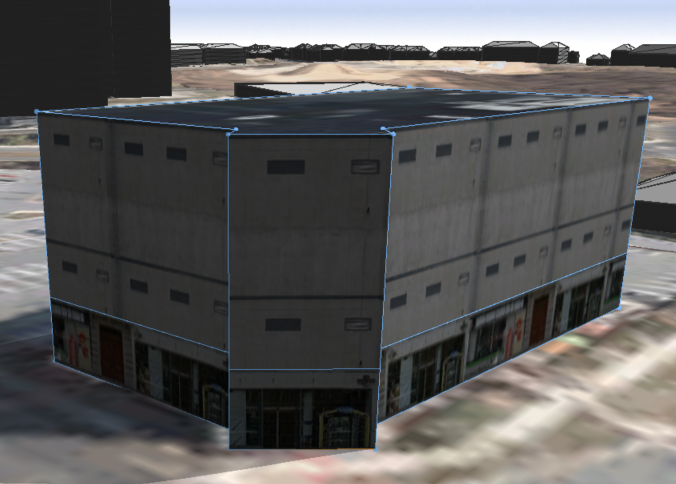


Another method of adding realism to a presentation is to use the Google Earth platform to capitalize on all of Google’s ground-based LiDAR information and photo mapping (where available). When combined with new building models and a little Photoshop, compelling before-and-after scenarios can be explored in a very cost-effective manner. This example shows where a Kmart complex may be replaced by a high-density residential building.

Viewsheds and site-lines can also be calculated in GIS, as all building models are constructed from either highly accurate geolocated LiDAR information or detailed architectural specifications. This helps pinpoint which existing structures may have their views impacted (shown in green), and so may required additional targeted public outreach before construction begins.
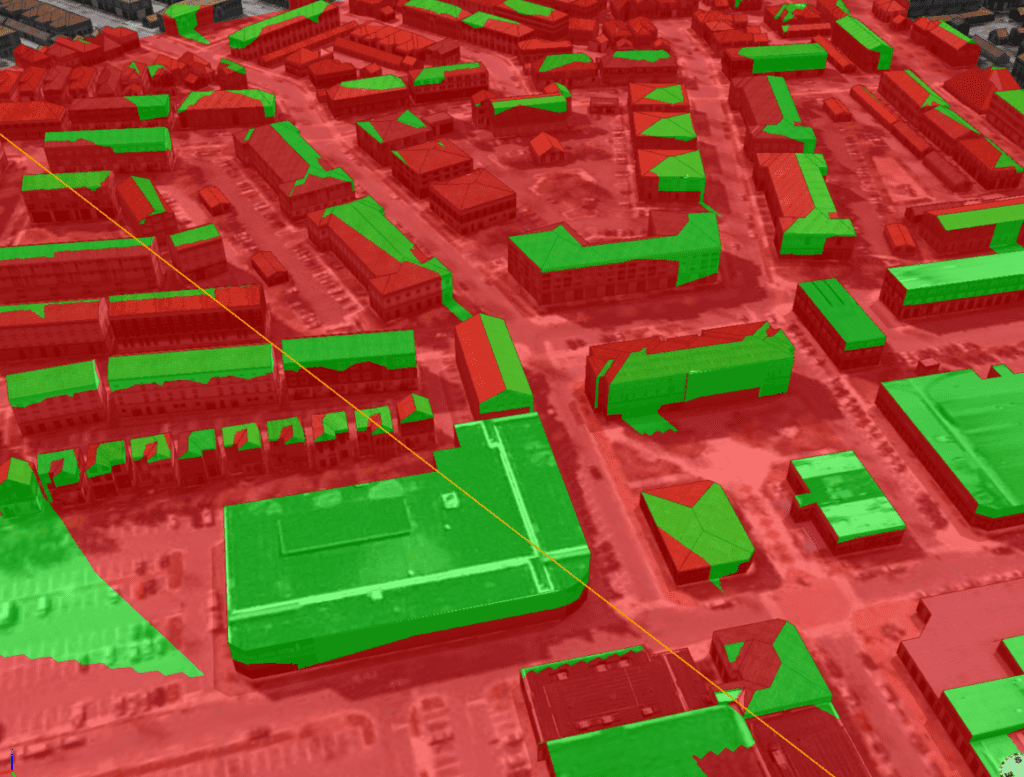
Are you planning a new development, want to explore digital 3D data, or need to have your own virtual world built? Let us know, SymGEO is here to help!
I was recently asked by a friend in the commercial real estate industry if SymGEO could build a digital representation of Dallas. At the time I was pretty sure we could, based on available data, technology, and 3D modelling experience. However, as we all know in this fast-moving tech-focused industry, being “pretty sure” is a dangerous position, so today was the day to find out.
Our journey started with finding building footprints, which the City of Dallas has made available for download based on 2009 aerial photography. Fortunately, wide-area LiDAR with approximately 1 meter spacing was also collected at the same time and made available through TNRIS. This high-density survey method gave a blanket of point elevations, which are then used to derive digital terrain models (ground), and digital surface models (buildings and trees). When combined with building footprints, these are the best ingredients for a 3D city model.
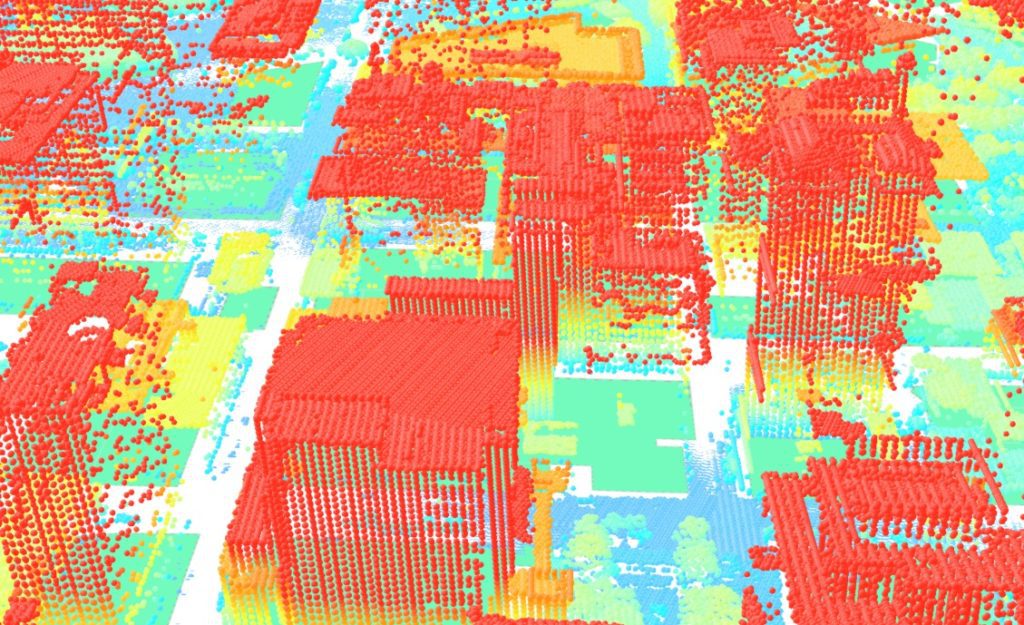
The next step was to run a series of scripts and tasks within ArcGIS Pro to determine the average height of each building and whether the roofs were sloped or flat. This gave great preliminary results, but due to the complex roofs in the downtown area, some generalization errors were introduced into the model, as each footprint could only have a single height associated with it. These errors can be quickly spotted by buildings that either have LiDAR points above the building envelope (circled in black), or a building envelope above the LiDAR points (circled in white).
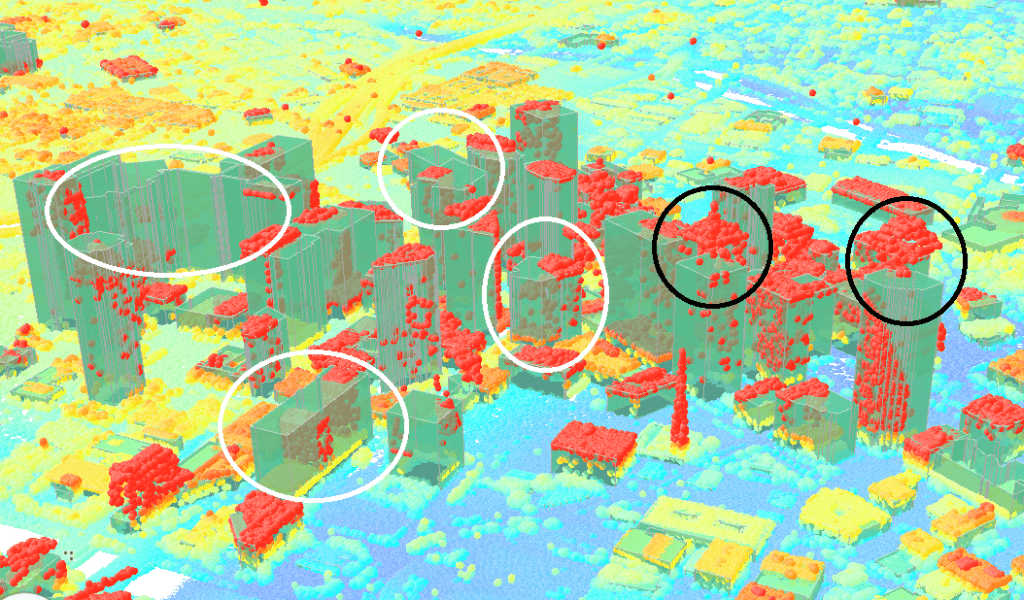
Fortunately, due to the relative ease of spotting errors, the building footprints could be quickly modified to break them up based on the roof components to give multiple heights per footprint.

Interestingly enough, several footprint displacement errors were also discovered in the city-provided data during this process, so those were fixed at the same time. After several hours of fixing and segmenting footprints, the scripts were run again to re-calculate the buildings. Needless to say, it was easy and gratifying to see the rapid improvements in the model.

Finally, we brought the model into Esri’s CityEngine to give it a little color. When the digital dust settled, a fine looking model of Dallas emerged. See below, with a similar view of downtown Dallas from Google shown for comparative purposes.


Are you interested in having a digital city built, or would like to find out what else can be done with 3D modeling?
Let us know, as we’re here to help, and “Yes, we can build a digital city.”
SymGEO is pleased to share a glimpse into what’s possible using near-real time satellite sensor data and the power of GIS to produce a Crop Drought Status dashboard. In this example, we have used vegetation drought status and intersected it with crop data for a county in California to determine which crop types and how many acres are at risk. The vegetation drought data is available on a weekly basis nation-wide at relatively fine granularity with approximately a one week production lag-time, so it provides a very current glimpse into the on-the-ground situation.
This information could be used by farmers or irrigation districts for the planned allocation and distribution of water resources, leading to better decision for our agricultural industry. It could also provide insight into crop prices or forecast yields based on existing or modeled conditions.
The data was processed in ArcGIS Pro to convert the satellite data into usable classifications and then intersect the drought conditions with the crop type data. Be sure to learn more about how the processing was automated using Model Builder! Once processed and symbolized, the data was then published and hosted in ArcGIS online, from which the dashboard was constructed. Charts and numerical summaries update interactively based on the map window extents, and the two map views are synchronized to allow side-by-side comparison.
Check out the Crop Drought Status dashboard today and let us know what you think!
Did you know that when heavy rain falls in an urban environment, most of it will run off the roads and buildings into concrete channels and quickly dump into streams and rivers? This “stormwater” can be very damaging, as all the water enters into the streams at virtually the same time, so channel erosion and water quality are serious concerns. In natural environments, the water is slowed down and filtered by things like trees, wetlands, soaking into the ground and moving through the landscape.
To help mimic the function of the natural environment, urban planners and municipal engineers construct stormwater “Best Management Practices” (or BMPs) to help filter and slow down the water on its way to the nearest stream. Stormwater BMPs may include structures such as reservoirs, green roofs, permeable pavement, filtering ponds, or rainwater harvesting among others.
Keeping track of all those stormwater BMP assets is a challenge, so SymGEO has built the DC Stormwater BMP Manager to help. This configurable application uses an ArcGIS Dashboard template, and shows a select set of data attributes to display the characteristics and capabilities of local stormwater BMPs.
The data is coming directly from DC OCTO / DCGIS data servers, shared through Open Data DC. This powers the application with the authoritative data sets, and any updates to the data are immediately reflected in the manager dashboard. All statistics are calculated based on the stormwater BMPs within the view window, allowing interactive explorations around the city.
If only a certain subset of data is to be investigated (say by BMP type, or by green vs gray infrastructure), a left-hand panel can be opened to filter the data. All statistics and the map window are linked to those filters, and additional data about each BMP can be accessed by clicking on the BMP feature.
Give the DC Stormwater BMP Manager a spin, and imagine the possibilities using your own data. Contact us for more information on how to effectively display and share your digital assets!